Note
Go to the end to download the full example code
Display a bar’s height and name on top of it upon hovering#
Using an event handler to change the annotation text and position.
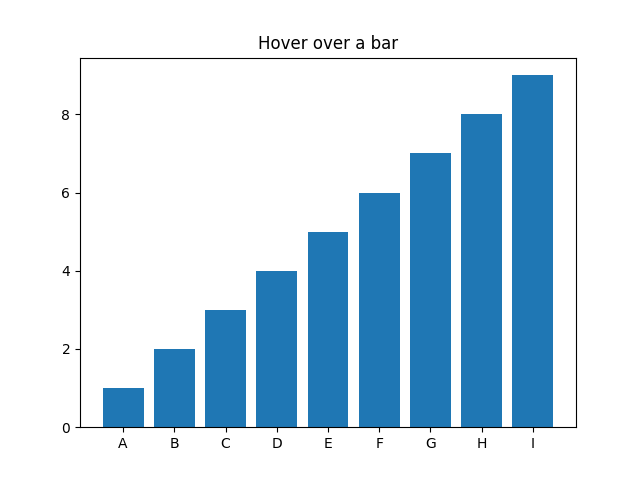
import string
import matplotlib.pyplot as plt
import mplcursors
fig, ax = plt.subplots()
ax.bar(range(9), range(1, 10), align="center")
labels = string.ascii_uppercase[:9]
ax.set(xticks=range(9), xticklabels=labels, title="Hover over a bar")
# With HoverMode.Transient, the annotation is removed as soon as the mouse
# leaves the artist. Alternatively, one can use HoverMode.Persistent (or True)
# which keeps the annotation until another artist gets selected.
cursor = mplcursors.cursor(hover=mplcursors.HoverMode.Transient)
@cursor.connect("add")
def on_add(sel):
x, y, width, height = sel.artist[sel.index].get_bbox().bounds
sel.annotation.set(text=f"{x+width/2}: {height}",
position=(0, 20), anncoords="offset points")
sel.annotation.xy = (x + width / 2, y + height)
plt.show()