Note
Go to the end to download the full example code
Keyboard shortcuts#
By default, mplcursors uses “t” to toggle interactivity and “d” to hide/show annotation boxes. These shortcuts can be customized.
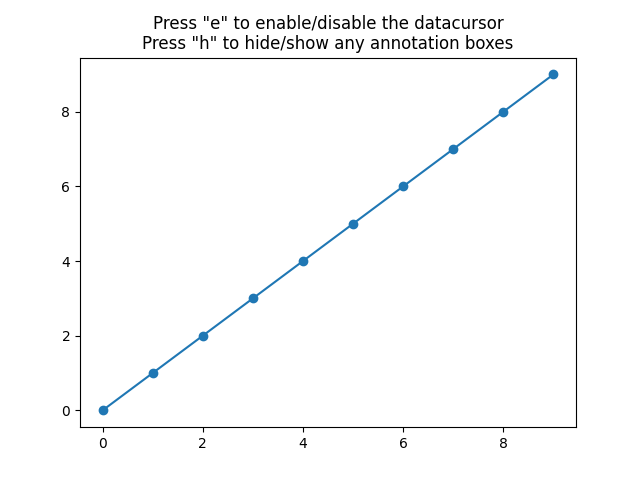
import matplotlib.pyplot as plt
import mplcursors
fig, ax = plt.subplots()
ax.plot(range(10), "o-")
ax.set_title('Press "e" to enable/disable the datacursor\n'
'Press "h" to hide/show any annotation boxes')
mplcursors.cursor(bindings={"toggle_visible": "h", "toggle_enabled": "e"})
plt.show()