Note
Go to the end to download the full example code
Extracting data and labels from a DataFrame#
DataFrames can be used similarly to any other kind of input.
Here, we generate a scatter plot using two columns and label the points using
all columns.
This example also applies a shadow effect to the hover panel.
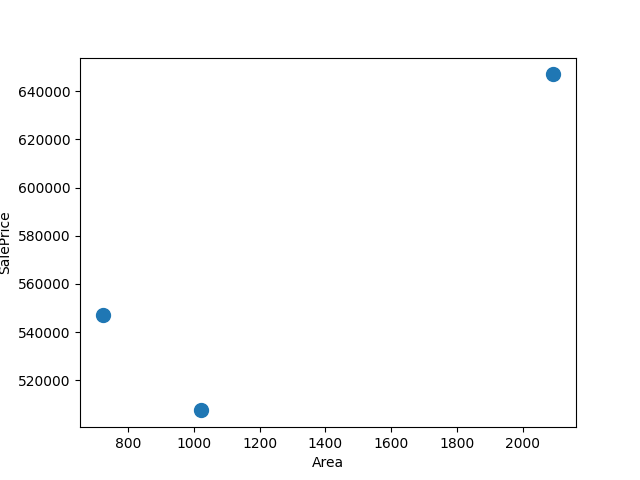
from matplotlib import pyplot as plt
from matplotlib.patheffects import withSimplePatchShadow
import mplcursors
from pandas import DataFrame
df = DataFrame(
dict(
Suburb=["Ames", "Somerset", "Sawyer"],
Area=[1023, 2093, 723],
SalePrice=[507500, 647000, 546999],
)
)
df.plot.scatter(x="Area", y="SalePrice", s=100)
def show_hover_panel(get_text_func=None):
cursor = mplcursors.cursor(
hover=2, # Transient
annotation_kwargs=dict(
bbox=dict(
boxstyle="square,pad=0.5",
facecolor="white",
edgecolor="#ddd",
linewidth=0.5,
path_effects=[withSimplePatchShadow(offset=(1.5, -1.5))],
),
linespacing=1.5,
arrowprops=None,
),
highlight=True,
highlight_kwargs=dict(linewidth=2),
)
if get_text_func:
cursor.connect(
event="add",
func=lambda sel: sel.annotation.set_text(get_text_func(sel.index)),
)
return cursor
def on_add(index):
item = df.iloc[index]
parts = [
f"Suburb: {item.Suburb}",
f"Area: {item.Area:,.0f}m²",
f"Sale price: ${item.SalePrice:,.0f}",
]
return "\n".join(parts)
show_hover_panel(on_add)
plt.show()
# test: skip